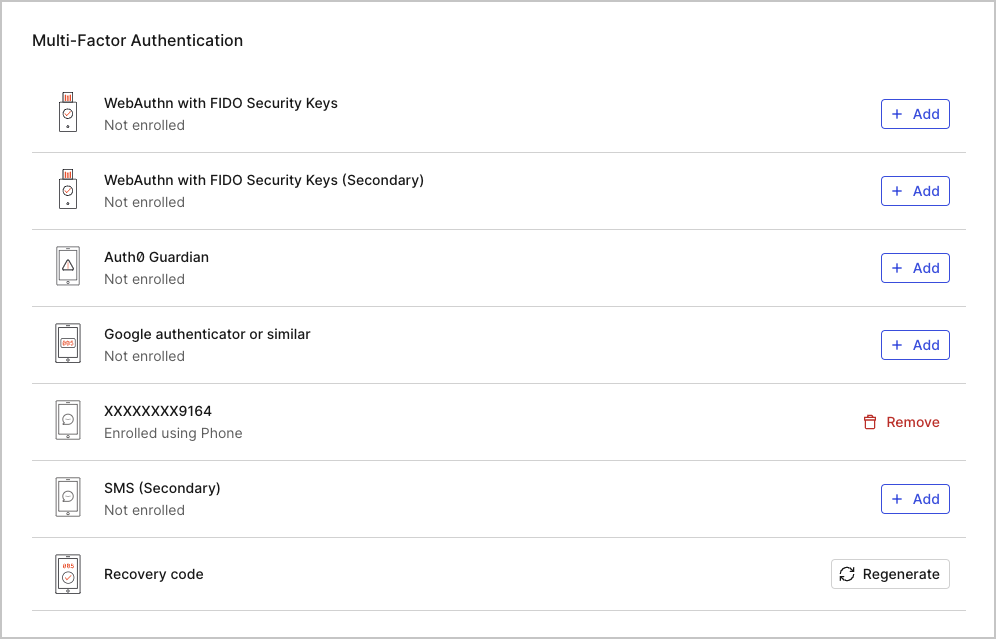Remove or Change Dashboard Multi-Factor Authentication
Dashboard users can remove or change multi-factor authentication (MFA) factors that are no longer available or wanted. To learn more about MFA for Dashboard users, read Multi-Factor Authentication for Dashboard Users.
Remove or change an MFA factor from the Dashboard
Dashboard users who can log in with their current MFA factors can follow these steps:
In the top right corner of the Dashboard, click your user name and click Your profile.
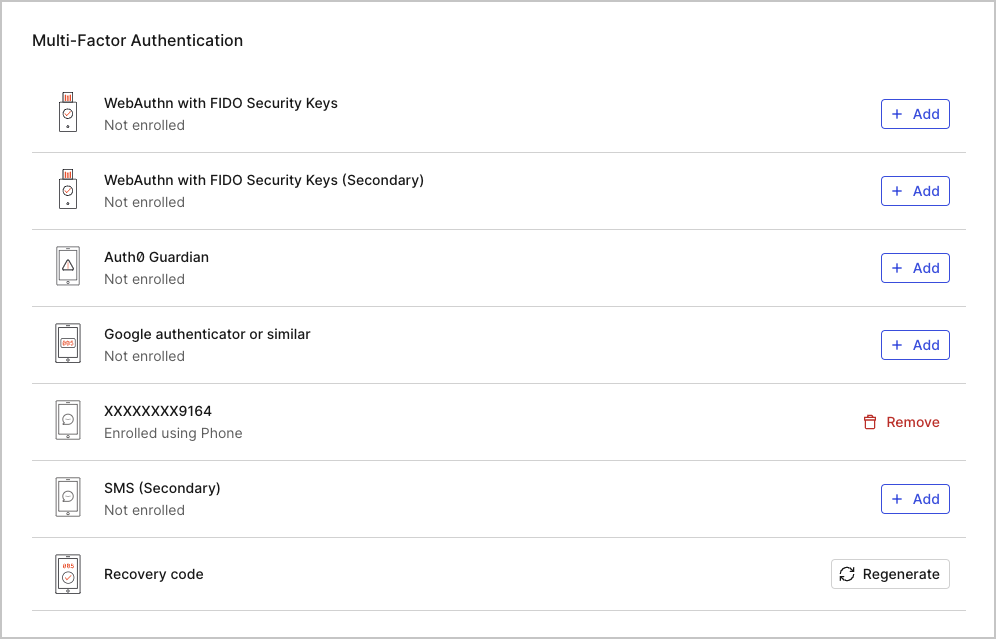
Find the new authentication factor you want to use and click + ADD in that row. Follow the on-screen instructions to complete the enrollment.
Still in Your profile, find the authentication factor you want to stop using and click REMOVE.
Click Yes to confirm the removal.
Auth0 prompts you to authenticate with your current (old) factors. After a successful authentication, Auth0 removes the factor.
Remove or change a lost MFA factor
Dashboard users who can’t log in with their current MFA factors can follow these steps:
Attempt to log in to the Dashboard. Auth0 prompts you to authenticate with your current factors.
When Auth0 asks for the device or credentials you’ve lost, click on Try another method.
In the Other Methods box, click a different method to authenticate.
Log in to access the Dashboard.
In the top right corner of the Dashboard, click your user name and click Your profile.
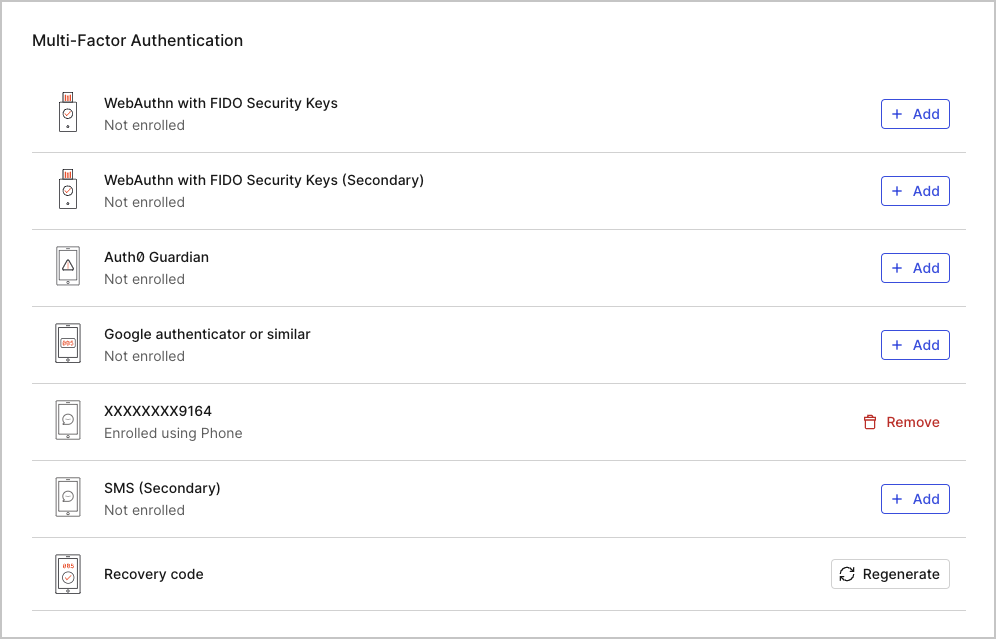
Find the authentication method you can no longer use and click REMOVE.
Click Yes to confirm the removal.
Auth0 prompts you to authenticate using your current factors again. Repeat steps 2-4 to verify your identity. Auth0 removes the lost factor.
Get help from Auth0 support
If you are locked out and don’t have access to any of your enabled MFA factors, there is no guarantee that you can regain access to your account. Another administrator must file an Auth0 support ticket on your behalf. In some cases, Auth0 can verify the request and proceed with an MFA reset. However, we may not be able to confirm account ownership. This is why it’s so important to enable multiple and varied factors.
Auth0 support does not reset end-user accounts. You are responsible for accounts that access your applications and APIs. To learn about end-user accounts, read Manage Users.