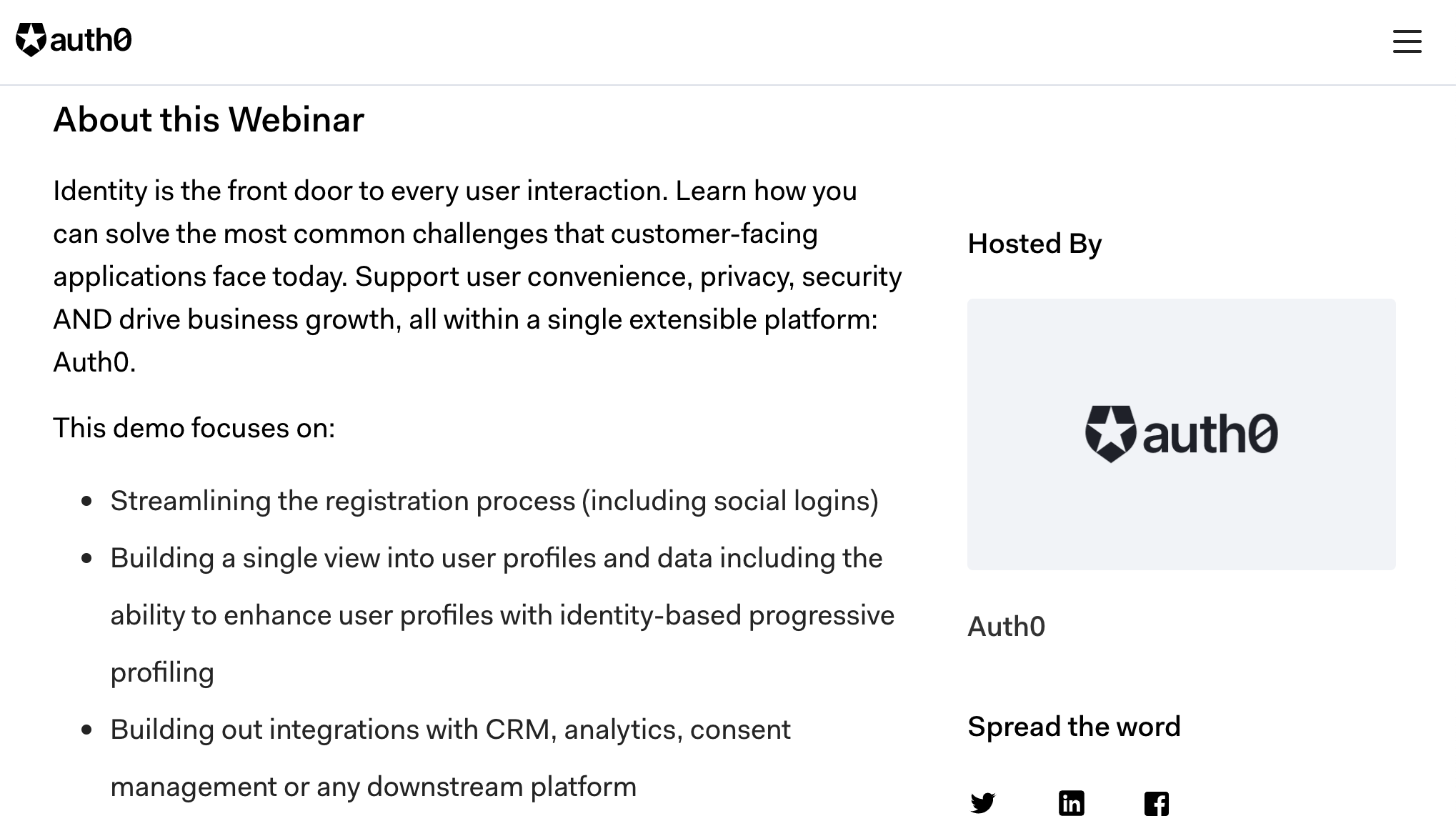test
Aside: Configure Express Gateway to use Auth0 Identity Management
Express Gateway and Auth0 play very well together when it comes to security.
Let's now configure Auth0 to work as our user management system.
With Auth0, we only have to write a few lines of code to get solid identity management solution, single sign-on, support for social identity providers (like Facebook, GitHub, Twitter, etc.), and support for enterprise identity providers (Active Directory, LDAP, SAML, custom, etc.).
If you don't already have an Auth0 account, sign up for a free one now.
From the Auth0 management dashboard, click on the APIs menu item, and then on the Create API button. You will need to give your API a name and an identifier. The name can be anything you choose, so make it as descriptive as you want. The identifier will be used to identify your API, this field cannot be changed once set.
For our example, I'll name the API billings and identify it as http://orders. I'll also leave the signing algorithm as RS256 and click on the Create API button.
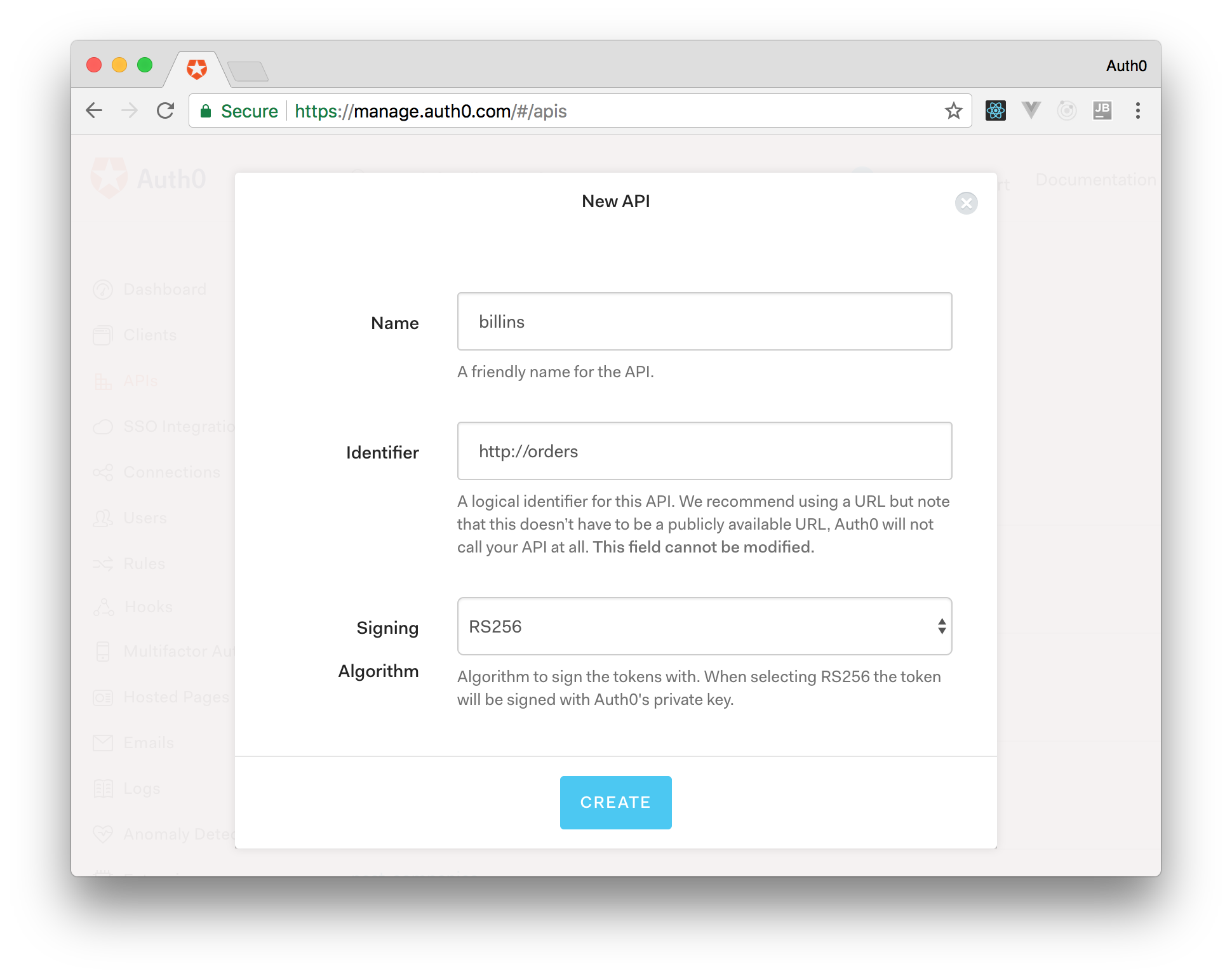
Now, point your browser to https://yourAPI.auth0.com/pem (where yourAPI is the Auth0 domain that you chose when creating your account) and download the public key file.
This is the key that we will use to verify that the JSON Web Tokens (JWTs) issued by Auth0 are valid. Save it as pubKey.pem and place it in the same directory specified in secretOrPublicKeyFile parameter of the jwt policy (that is, in a directory called key in the project root).
The API Gateway has now been configured correctly to handle the scenarios.
Enable JWT verification in Express Gateway
Express Gateway can be configured to validate tokens provided by Auth0 by installing the JWT policy in any of the pipelines.
policies:
# Other policies
- jwt:
- action:
secretOrPublicKeyFile: ./key/pubKey.pem
checkCredentialExistence: falseTest Drive
Start the gateway using npm start in the project root. Once running, let's try to issue a couple of requests to it:
$ curl http://localhost:8080
$ UnauthorizedYou can see that the first request has been denied with Unauthorized status. That's because we didn't provide any JWT with the request, so it didn't go through.
Now grab any HTTP client and let's configure it to start an OAuth 2.0 authorization process against Auth0. We can grab all the necessary parameters going on Applications -> Billings (Test Application) -> Settings
In my case, I am going to use curl, but you can use the client you prefer:
curl --request POST \
--url https://{AUTH0_DOMAIN}.auth0.com/oauth/token \
--header 'content-type: application/json' \
--data '{
"client_id":"{AUTH0_CLIENT_ID}",
"client_secret":"{AUTH0_CLIENT_SECRET}",
"audience":"http://orders",
"grant_type":"client_credentials"
}'Note: Make sure to replace all the placeholders with real values provided by Auth0.
Now, by simply copying the access_token attribute from the response, we will be able to communicate with the API through Express Gateway (you can verify the returned token by using JWT.io). This is the token to be used in order to access the protected resource. So, just try to issue requests making sure that the token is now sent as a Bearer Authorization to the endpoint. The response should hopefully be 200.
export JWT="ey...the-rest-of-the-token"
curl -H "Authorization: Bearer "$JWT http://localhost:8080We made it! Now all the request that go in any pipelines using the JWT policy will be checked and verified.
Acerca de Auth0
Auth0, una unidad de producto dentro de Okta, adopta un enfoque moderno de la identidad y permite a las organizaciones proporcionar acceso seguro a cualquier aplicación, por parte de cualquier usuario. La plataforma de identidad de Auth0 es altamente personalizable y es tan simple como los equipos de desarrollo quieren y tan flexible como necesitan. Dado que protege miles de millones de transacciones de inicio de sesión cada mes, Auth0 ofrece conveniencia, privacidad y seguridad para que los clientes puedan concentrarse en la innovación. Para obtener más información, visite https://auth0.com.

 mmmm
mmmm
About Auth0
Auth0 by Okta takes a modern approach to customer identity and enables organizations to provide secure access to any application, for any user. Auth0 is a highly customizable platform that is as simple as development teams want, and as flexible as they need. Safeguarding billions of login transactions each month, Auth0 delivers convenience, privacy, and security so customers can focus on innovation. For more information, visit https://auth0.com.
some some some some some